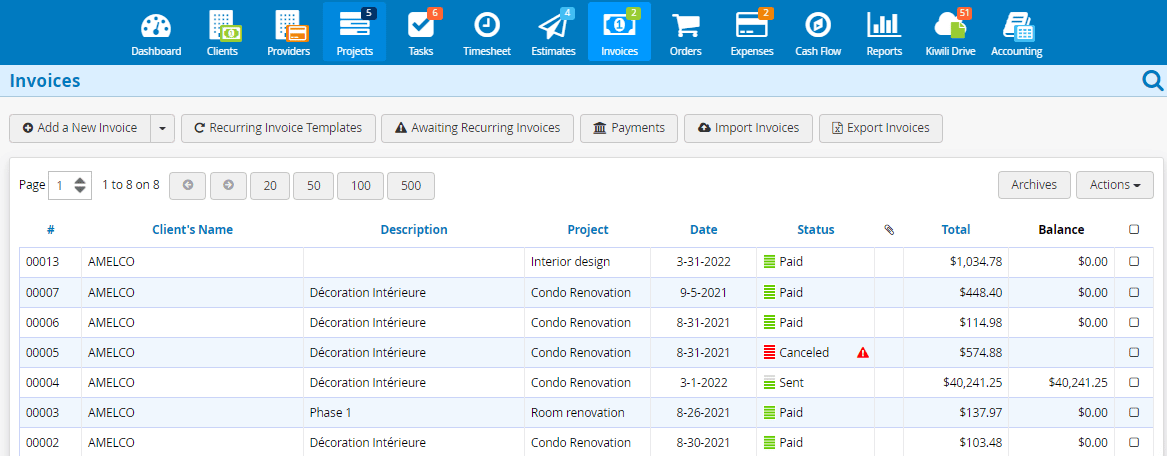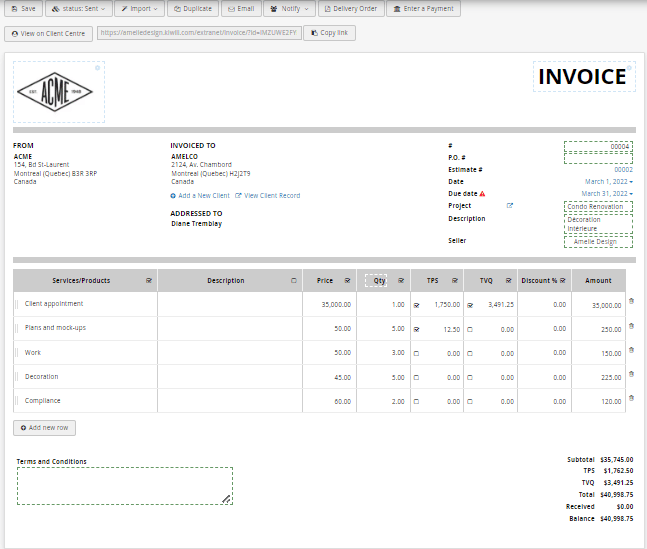They talked about us

Use online invoicing software and get paid quickly
Aggregate all your invoices in one place. Import time or expenses, add your products or services, choose your invoicing method, and Kiwili’s software takes care of everything. Your client simply needs to pay you through your online invoice.
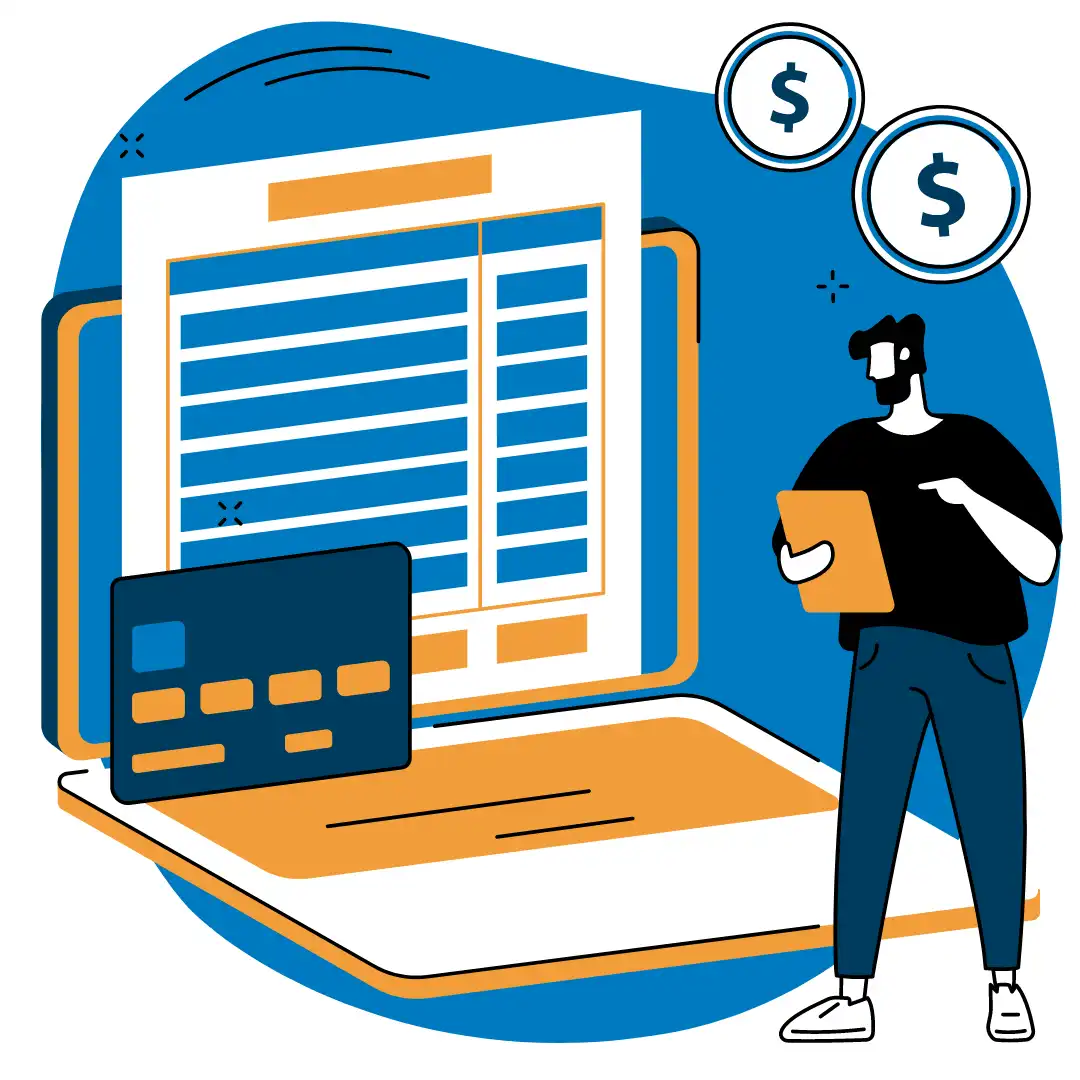
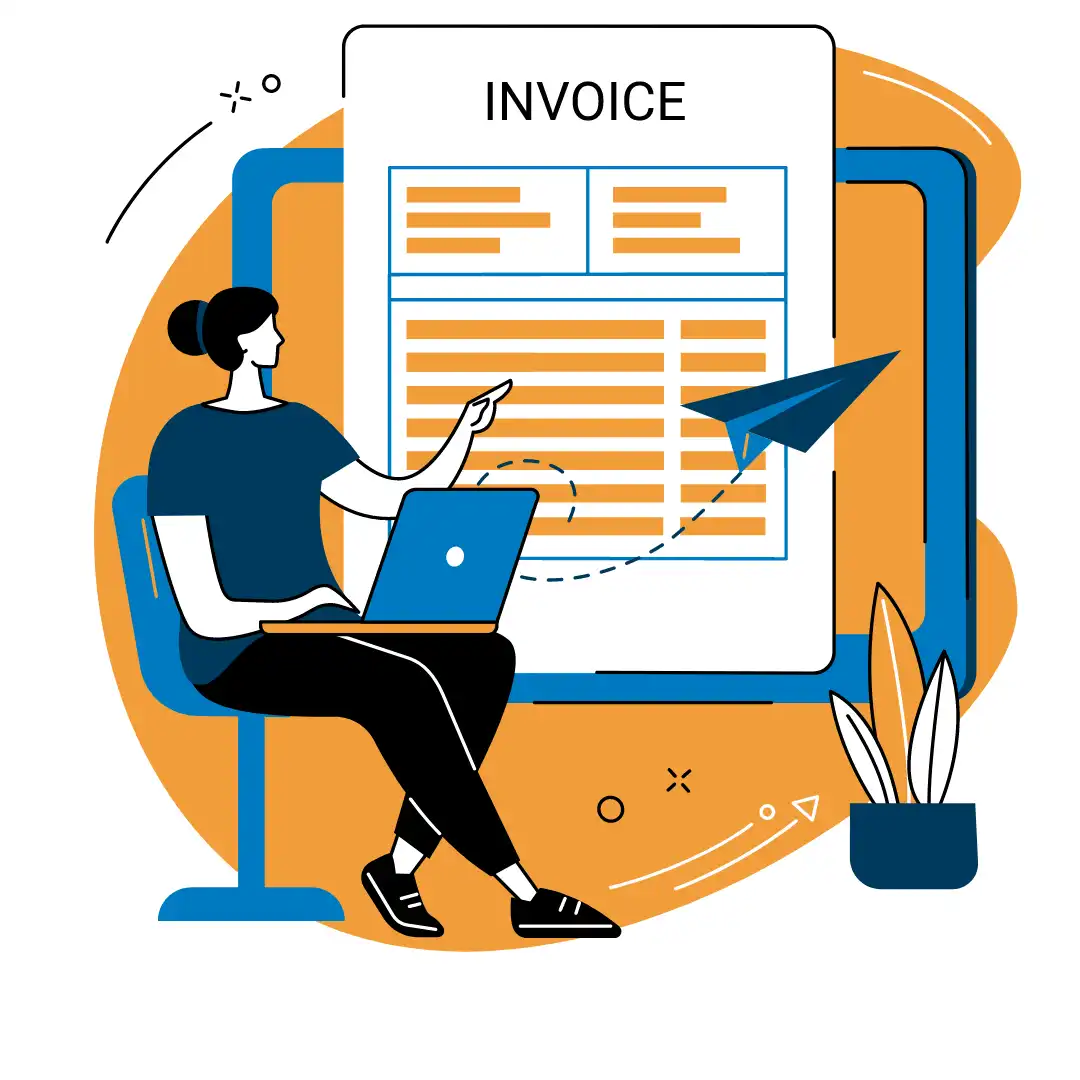

Turn your time into revenue, import your hours
Invoice your work time with a single click to save time. Invoices are automatically generated from time entries related to projects, eliminating manual billing details entry.
Online invoicing with software, easy payment
Optimize your invoicing with professional invoices, centralized online management wherever you are, and guaranteed payment security.
Smart invoices for worry-free accounting
Use integrated invoicing and accounting software for automatically generated accounting entries from invoices, reducing errors and simplifying bookkeeping.
Invoicing software features
Professional invoice creation:
- Import your work hours into the invoice
- Invoice your international clients with multi-currency invoicing
- Customize your invoices to match your company’s image
- Validate your invoices with electronic signatures
- Send compliant invoices
- Convert your expenses into invoices
- Add documents to your invoices
- Manage multiple taxes on a single invoice
Invoicing management and options:
- Benefit from credit, deposit, and credit note options
- Receive online payments directly (Stripe and Paypal)
- Save time with recurring invoices
- Invoice based on the progress of your projects with progressive invoicing
- Quickly follow up on unpaid invoices by sending statements
- Automate your accounting based on your invoicing
- Choose from 6 available invoicing methods
DO YOU HAVE QUESTIONS ABOUT INVOICING?
How to create an invoice online?
In just a few minutes, you can create and customize your invoice. Simply click on the “Create Invoice” button in the “Invoice” tab. Then, choose your client from your client directory, add your available products and services, and adjust the quantity and price. Taxes will be calculated automatically. Everything is ready, you just need to send your online invoice, and your client can pay you instantly.
If you want to know all about the invoicing options in the software, you can read our tutorial: create and manage invoices.
How to create an invoice online?
If you want to know all about the invoicing options in the software, you can read our tutorial: create and manage invoices.
What is the best invoicing software?
The best invoicing software will be the one that suits you best. The advantage of online software is that you can invoice your clients from anywhere. The online invoicing management option allows you to get paid more easily. But one thing that makes your invoicing management easier is the ability to directly import your work time and expenses into your invoices.
For more information, you can consult our comparative table of invoicing software.
How to create an invoice on mobile?
The Kiwili invoicing platform is designed to automatically adapt to the small screens of smartphones or tablets. The application continues to offer the same functionalities as on a computer.
Therefore, there is no need to install a specific application, and you can create your invoice directly from your internet browser on your mobile.
Can I import my invoices into the software using Excel?
To facilitate the import and export of information, the Kiwili invoicing software allows you to import and export all your invoices in Excel format. You also have the option to download your invoices in PDF or XML format.
For more information on data transfer, you can consult our explanatory tutorial.
How to create an invoice in PDF?
On your Kiwili invoicing platform, once you have created your invoice, you can directly download it in PDF format. You also have the option to send your invoice online to your client by including the PDF format in your email.
For more information, we have several tutorials related to invoicing that you can freely consult.
Is it possible to customize my online invoice?
Yes, you have the necessary options to edit your invoice template. You can choose colors for different locations and select the elements you want to appear or not. This is where you can add your terms and conditions and your logo, as well as choose from a number of display options.
This way, you’ll have an invoice that matches your company’s image.
Simplify your business invoicing today
14 day free trial No credit card required All our features