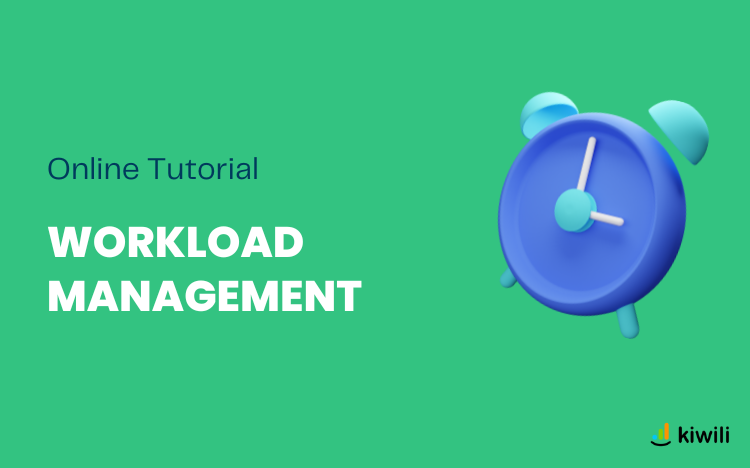It is sometimes difficult to keep track of the number of projects, milestones, tasks, employees assigned to different projects and their weekly work time. Thanks to Kiwili’s “Workload Management” feature, you will be able to optimize the planning of the use of human resources for your company.
Distribution of the workload among the collaborators of a project stage
Kiwili software helps you in the planning of your projects, both on the financial aspect and for the management of resources. You will have a global vision of the allocation of working hours for the next days/weeks/months. The “Workload” feature allows you to allocate the estimated work time between users by project stage and/or tasks.
This feature is accessible in your Projects / Stage / Workload. The workload can be distributed only to the users selected in the step.
How to distribute the workload in your project phase?
There are two ways to do this in Kiwili:
The first is to create your tasks, assign them and fill in the budgeted work time for each task. Then you can enter the global time of the step allocated for each user according to the total time of their task.
The second step is to distribute the global time of the step by user, then create the tasks and enter the budgeted work time, and then compare if the time corresponds to the time allocated by the user.
In the logic of things, the budgeted time of the tasks of the step and the one allocated for the step per user must be the same, but we leave it to you to modify it according to your needs.
How do you track the distribution of the workload allocated to your project?
As soon as your users make time entries on their tasks or on the project stage, the times in the “Hours worked” and “Work done” columns will be updated automatically.
If you always make your time entries directly from the task, both columns will have the same data.
The column “Remaining work” must be updated manually. Indeed, it is up to you to determine whether the task has progressed as planned or not. In many projects there are unforeseen events, so you can manually adjust the remaining work time according to your own judgment.
For each step of your project, you will be able to track the distribution of the allocated workload versus the actual work time. During the course of the project, you will be able to adjust the distribution of hours, realize when the work time has exceeded the estimate, but also know the sum of the workload of your team.
Visualization of one’s own workload in a human resources management software
Once the project administrator has distributed the workload in the steps, each user can have the information in his profile.
To do this you must go to Profile / Workload. The user will have a global view of all the workload he has on the different stages he is assigned to. He can also know how many hours he has already worked for each stage. This way, he will be able to optimize his schedule and his tasks even better.
General Staff Workload Analysis Report
A “Workload of employees” report is available in the Reports / Time tab. It allows you to have a global view, on the workload by users, by steps, by date interval. This feature is very useful, because the number of projects or tasks does not always reflect the real workload. Indeed, a user may have a large workload but few tasks to complete or, conversely, a small workload but be assigned to many projects. This global vision will allow the administrator to know to whom to assign the next steps.
Let’s take as an example employees who have to work 40 hours per week and therefore 160 hours for 4 weeks (about one month). He will be able to select the interval of the 4 weeks and realize which users are close or not to the 160 hours allocated. This feature is very useful in project management, because it will allow you to avoid overloading your collaborators and to make the work time more profitable.
A second example is the annual planning of human resources allocation. For a company that manages many projects and collaborators, it needs to have a global vision of the distribution of working hours for each project. With this HR management tool, it will be able to plan in detail the working hours of its employees for the coming year.
This feature is only available for certain plans.