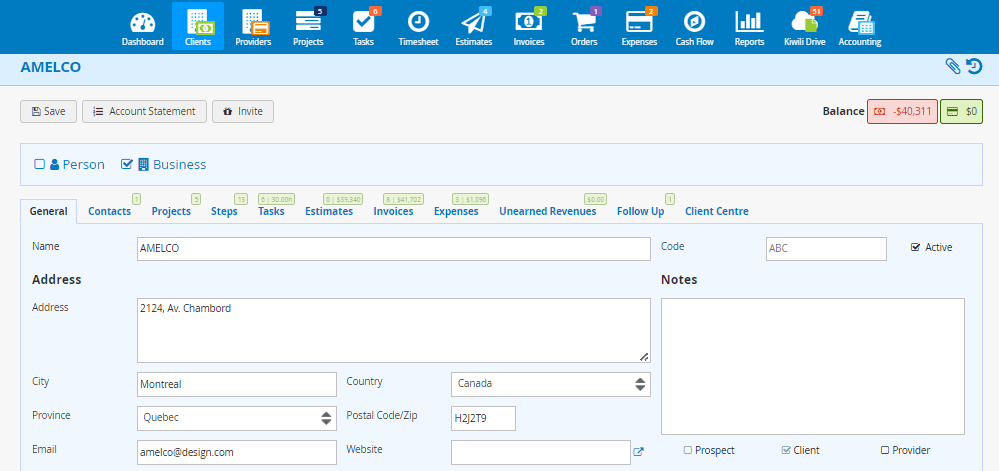They talked about us

What are the benefits of having CRM functions in a management software?
With the integrated CRM functions in our online management software, enjoy a comprehensive overview of your customers, prospects, and suppliers, thereby improving your decision-making and customer management.

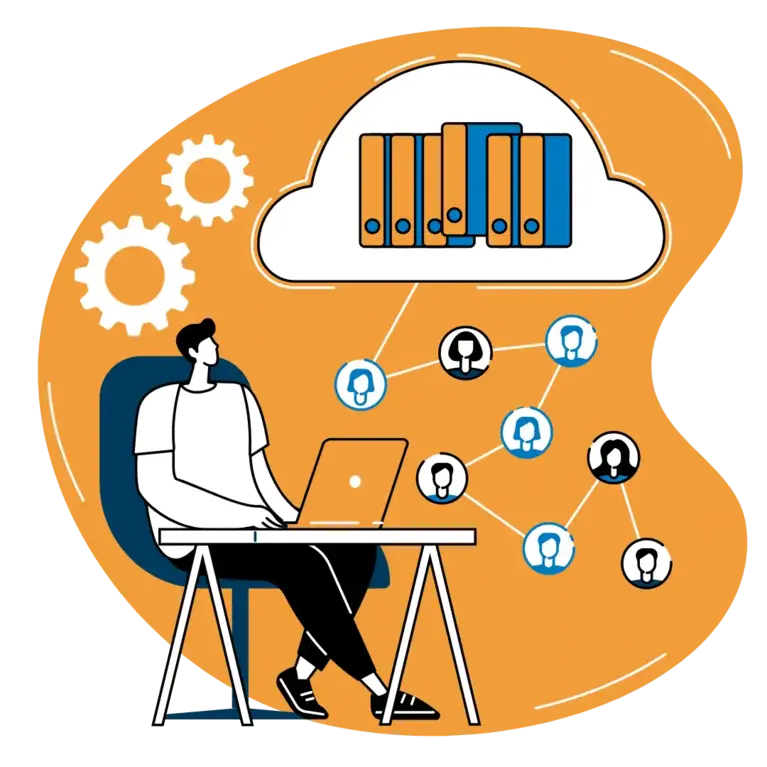

Extranet Client Space: Project and Invoice Tracking
By offering access to an extranet, clients can track the progress of their projects in real-time and view their invoices online, providing them with simplified management of their affairs.
Automatic Centralization of Customer Information
The advantage of having a CRM that centralizes all customer data is to provide a global and unified view of information, facilitating decision-making and optimizing interactions.
Simplified Tools for Commercial Tracking and Analysis
Using a CRM streamlines commercial tracking by offering an organized and comprehensive platform, resulting in more effective management of prospects and clients.
CRM Features of the Management Software
Online Contact Directory:
- Access comprehensive information for your customers, suppliers, and prospects.
- Centralize all business data (quotes, invoices, projects, tasks, credits, etc.).
- Use a CRM with customizable fields to categorize your contacts.
- Add notes and personalized follow-ups.
- Quickly filter your contact list using the search tool.
- Easily manage credits and advances.
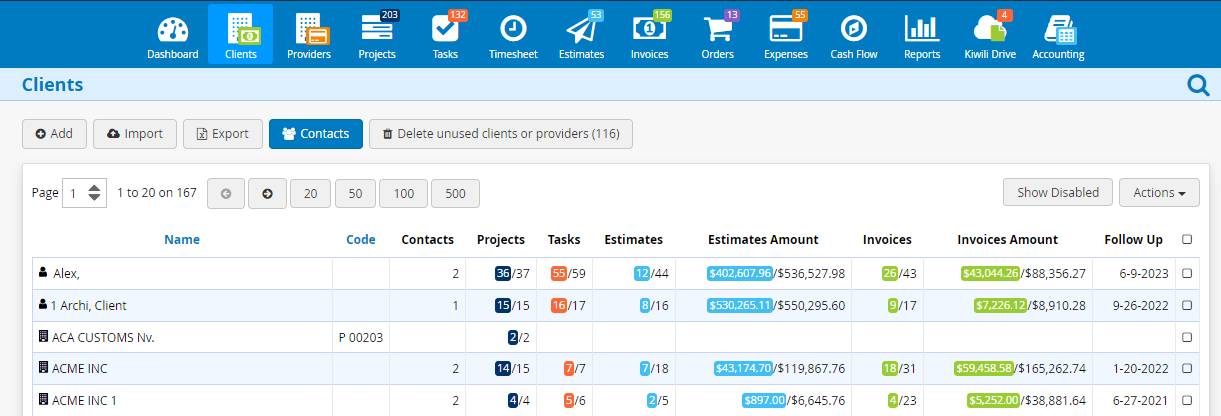
Connect your directory directly with Kiwili through the CRM API:
- Provide extranet access to your clients: account statements, online invoices, projects, project progress tracking, task assignment.
- Analyze your commercial performance or that of your salespeople through reports.
- Generate and send account statements with a click.
- Track the real-time progress of your quotes and invoices.
DO YOU HAVE QUESTIONS ABOUT THE CRM PART OF THE SOFTWARE?
What is the difference between a CRM and an ERP?
A CRM (Customer Relationship Management) is software that allows businesses to manage their relationships with customers and prospects. It helps businesses understand their customers and their needs, develop offers, and track the effectiveness of marketing campaigns.
An ERP (Enterprise Resource Planning) is software that allows businesses to manage their business activities by consolidating all their information and processes under one roof. It enables companies to manage their finances, inventory, purchases and sales, production, and human resources.
The Kiwili software is an ERP with a CRM component, meaning you can manage your entire company, and with the CRM functionality, you can manage your customer relationship.
What is the difference between a CRM and an ERP?
A CRM (Customer Relationship Management) is software that allows businesses to manage their relationships with customers and prospects. It helps businesses understand their customers and their needs, develop offers, and track the effectiveness of marketing campaigns.
An ERP (Enterprise Resource Planning) is software that allows businesses to manage their business activities by consolidating all their information and processes under one roof. It enables companies to manage their finances, inventory, purchases and sales, production, and human resources.
The Kiwili software is an ERP with a CRM component, meaning you can manage your entire company, and with the CRM functionality, you can manage your customer relationship.
Is there an API to connect the CRM part of the software?
Yes, you have an API that allows you to link the CRM information in the software directly to your directory, for example. So every time you add a new contact to your directory, you will have a new customer record automatically in your Kiwili CRM. The connection is also possible to do the reverse, i.e., create a new contact in your personal directory when you create a new customer record in the software.
What are the advantages of an online CRM?
There are many advantages to an online CRM, but the most important one is having real-time updated information. This means that if one of your salespeople is with a client and writes a note or quote for them, the manager at the office can have all the updates in real-time.
The centralization of data allows you to have all information about your customer in one place, including their general information, quotes, invoices, purchase orders or expenses, not to mention follow-up notes and projects.
How do I manage my customer relationship with the software?
With the CRM part of the software, you can centralize all information (invoices, quotes, projects, credits, advances, follow-ups, tasks, purchase orders, expenses, etc.) related to your customer, supplier, and prospect contacts. You also have customizable fields, so you can create your own categories to categorize your prospects.
The CRM part of the software also allows you to classify and sort all your contacts based on a large number of criteria.
The added benefit of the CRM is the client space. You can share all billing information and account statements with them, but they can also participate in your projects. You can grant access to a part of the project and assign tasks to your client. This way, exchanges are much faster, and all information is centralized in one place.
Is it possible to manage my relationship with my customers and suppliers in the software?
With the CRM functionality of the software, you can perform your entire customer and supplier relationship management. The option of customizable fields allows you to create your own categories and group your prospects, customers, or suppliers based on various criteria. You can track the amount of quotes or invoices in progress, to be paid or paid for the same customer, the number of projects you have with them, your supplier’s orders, etc.
Simplify your company’s
business management today
14 day free trial No credit card required All our features