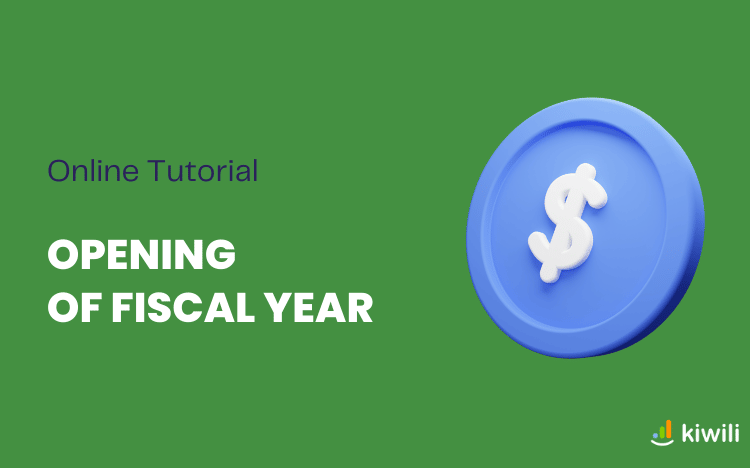Follow this step-by-step procedure for the beginning your accounting period (if it’s your first year with Kiwili).
Steps to start your accounting period in Kiwili
Do you do your accounting for the first time with Kiwili? Follow our opening procedure.
1) For each invoice issued that has not been paid in the previous fiscal year (account receivable), create a corresponding invoice in Kiwili, if it is not already entered in the software.
2) For each expense that was not paid in the previous fiscal year (account payable), create a corresponding expense in Kiwili, if it is not already entered in the software.
3) Close your previous fiscal year in your old system, if you have not already done so.
4) Create a trial balance on the first day of the new accounting year.
5) Go the “General Journal Manual Entries” section and enter as journal entries, all the amounts of the trial balance.
Next, learn how to do your bank reconciliation and print checks!
[do_widget id=custom_html-117]