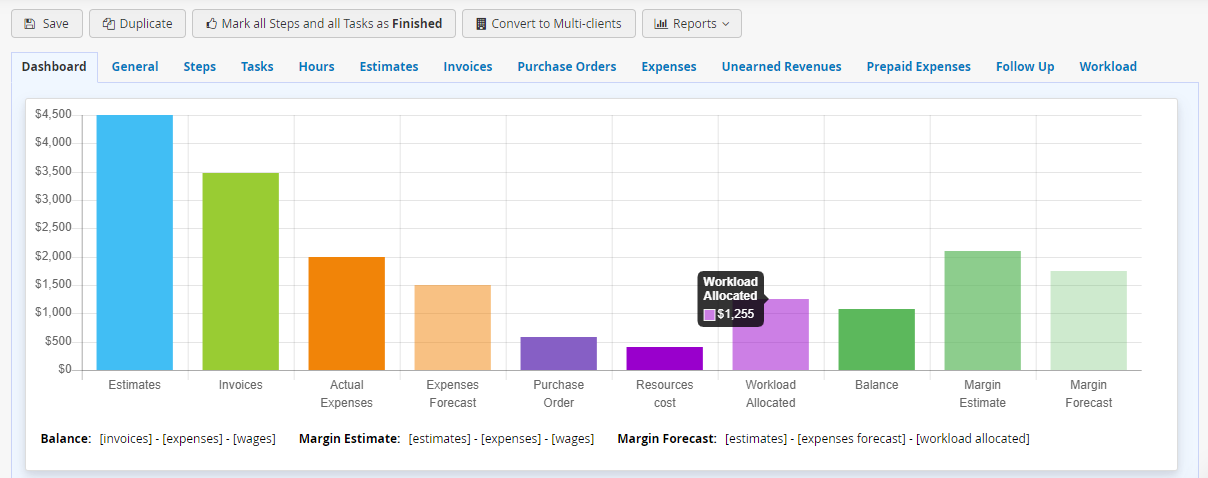Why use project management software? Discover how to maximize profitability and efficiency!
Project management software is valuable as it helps you identify your most profitable projects and why. It also provides better visibility into the tasks within your project, allowing you to track the progress of your work effectively.
They talked about us

Optimize the execution of all your projects with our comprehensive project management software!
Efficiently track your projects, collaborate seamlessly with your team, and access all essential data (invoices, expenses, time, workload, etc.) on a single user-friendly platform. Simplify your processes and maximize productivity with our advanced features for optimal project management.



Centralization of project data in one place
The management software provides a complete view of your projects. All information related to your projects (invoices, estimates, expenses, purchase orders, time entries, tasks, etc.) is centralized in one place.
Project progress at a glance
Maximize your operational efficiency by instantly viewing the progress and profitability of your projects. This improves strategic decision-making for your company.
Resource allocation optimization for your projects
With a quick glance, assess your teams’ overall workload, allowing you to evaluate the availability of each resource for the coming days, weeks, and months. This feature will assist you in making informed decisions about accepting new contracts.
Project management software features
Project resource management:
- Collaborate with your teams on the project
- Communicate among collaborators regarding the project
- Share documents
- Break down your projects into stages and tasks
- Efficiently allocate human resources
- Analyze your employees’ workload
- Track the progress of time entries for the project
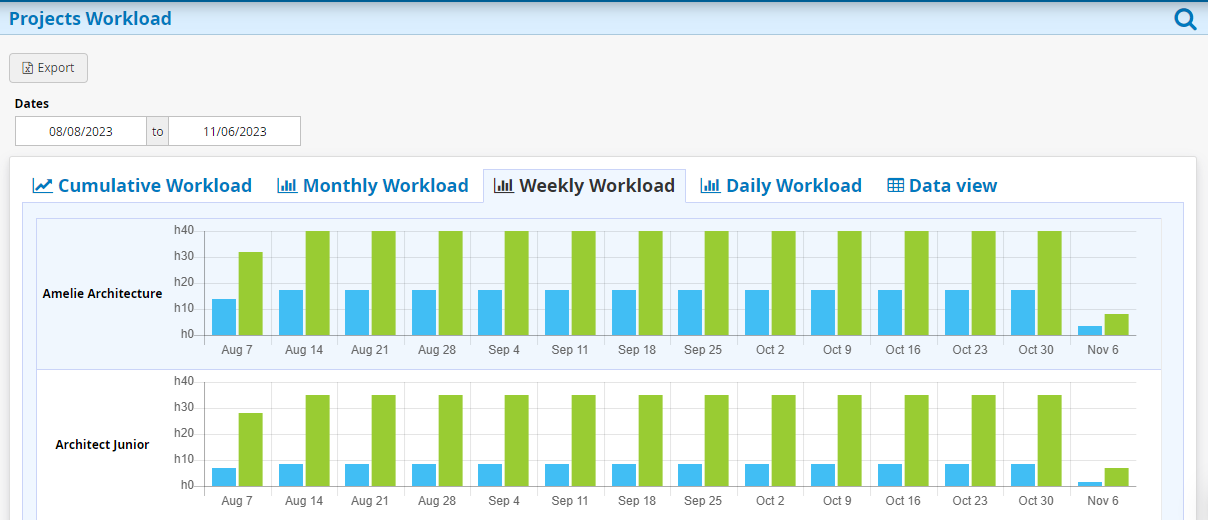
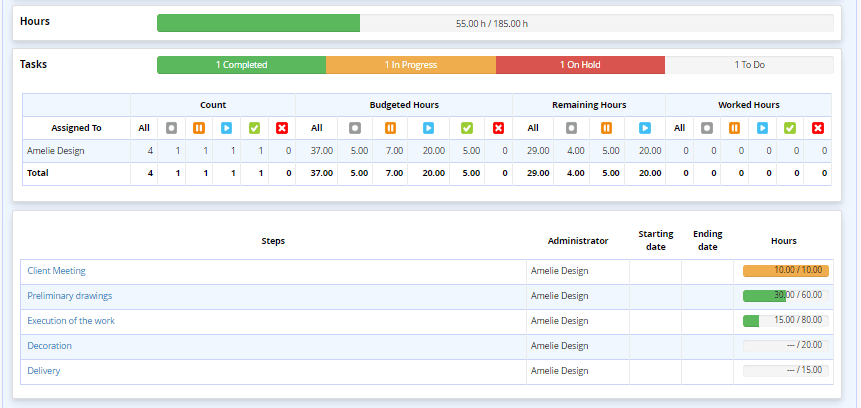
Optimizing project work time:
- Enter time directly into the project
- Analyze the time spent on your projects
- Track the real-time progress of your projects based on the estimated time
- Invoice your work time directly
Profitability analysis of projects:
- Project progress reports
- Expected margin indicators
- Reports on project revenue and costs
- Comparison between estimates and actuals
- Visualization of timelines
- Gantt chart
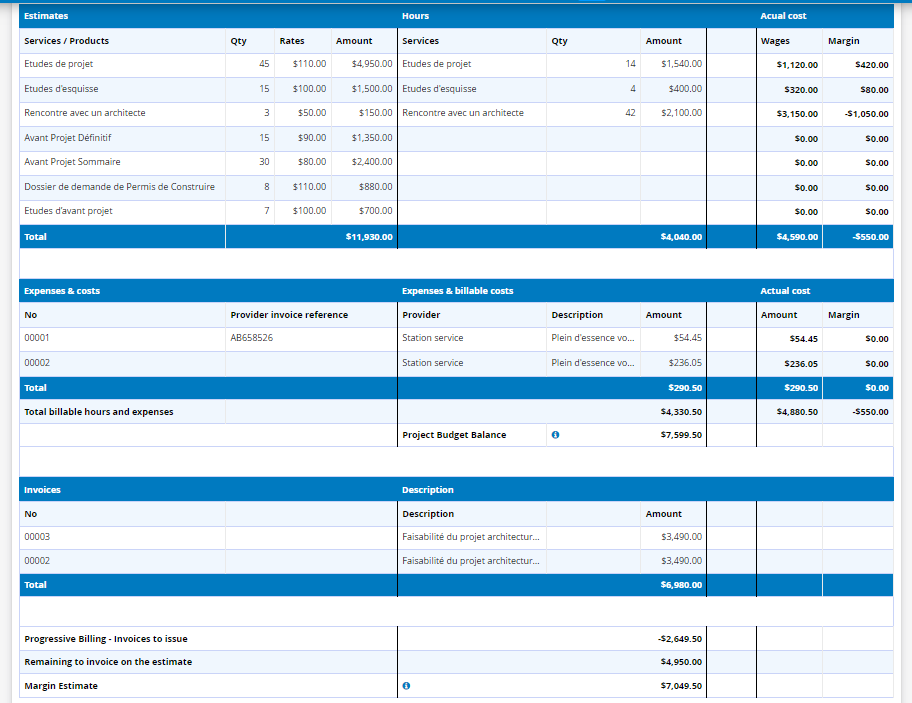
Use Waterfall or AGILE SCRUM methods to manage your projects
Several project management methods are available to help you optimize project completion, workload distribution, and monitoring.
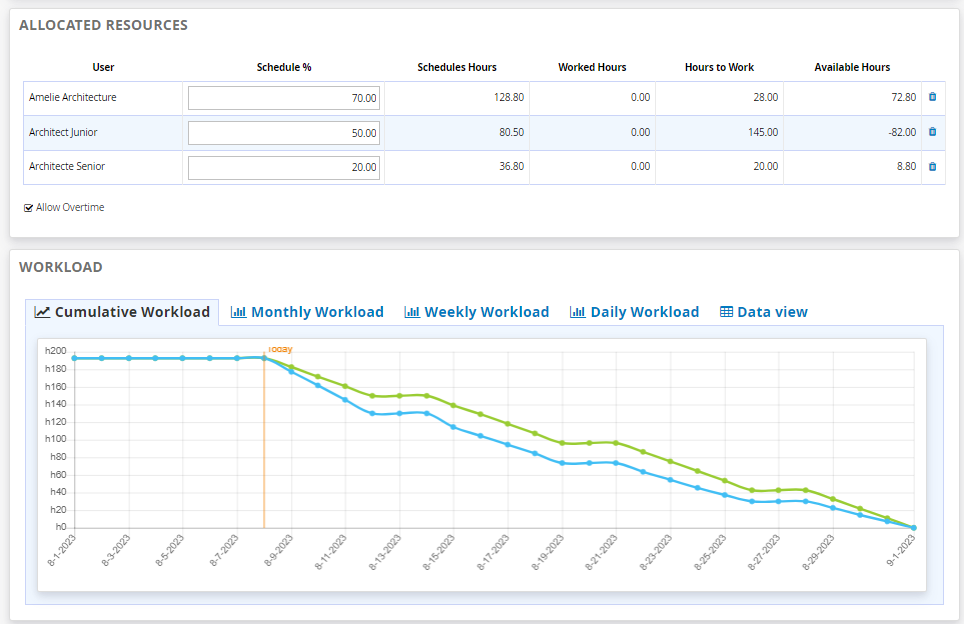
DO YOU HAVE QUESTIONS ABOUT PROJECT MANAGEMENT?
What is the best online project management software?
A good project management software is one that allows you to:
- Easily analyze profitability
- Choose between different billing methods
- Use preferred project management methods (AGILE / Waterfall, etc.)
- Centralize all documents and information related to project profitability (salaries, expenses, invoices, budget, etc.)
- Manage both your projects and other aspects (billing, CRM, time tracking, accounting, inventory, etc.) of your business in a single software.
To help you make your choice, you can consult our project management software comparison.
What is the best online project management software ?
A good project management software is one that allows you to:
- Easily analyze profitability
- Choose between different billing methods
- Use preferred project management methods (AGILE / Waterfall, etc.)
- Centralize all documents and information related to project profitability (salaries, expenses, invoices, budget, etc.)
- Manage both your projects and other aspects (billing, CRM, time tracking, accounting, inventory, etc.) of your business in a single software.
To help you make your choice, you can consult our project management software comparison.
How to create a project?
With our management software, you have several methods to create a project:
- Convert an estimate into a project (stages), meaning your project will automatically be created from your estimate. You will have the available budget, the number of hours planned, and the stage-by-stage schedule of your project.
- Convert an estimate into a project (tasks), similar to the previous method, you will have all the information related to your estimate, but the breakdown of your project’s schedule will be directly into tasks.
- Create a project, fill in the basic information, choose the billing method, schedule it in multiple stages, then assign different tasks to collaborators. You can also indicate the estimated time for each stage and task.
For all you need to know about project management with the software, you can follow our tutorials.
What project planning methods are available in the software?
We offer several ways to manage your projects online. You can follow the Waterfall method through the project’s segmentation into stages. You can also use AGILE SCRUM management through the breakdown by SPRINT.
Many project management methods are included, such as workload management, profitability and performance reports, Gantt chart, and more.
What are the criteria for choosing project management software?
A project management software should be tailored to your needs. There are hundreds of options on the market. Here are some criteria to consider:
- Is it suitable for my industry? Kiwili adapts to different industries, but our software is particularly appreciated by companies in the fields of architecture, construction, services, and design.
- Does it fit my budget? We are among the most accessible software on the market. We offer a wide range of features included in the package, with only accounting as an additional option.
- How to connect data related to my project? The advantage of an all-in-one software is that you have all the information related to your project already in the software, such as invoices, customer tracking, estimates, expenses, salaries, employees’ working hours, etc.
How to calculate the profitability of a project using the software?
With the project management function of the software, you have different ways to calculate the profitability and progress of your project.
- The quickest way is to look directly at the project indicators chart. This gives you access to 3 margins (actual margin, estimated margin, forecasted margin). In just a glance, you can know if your project will be profitable or not.
- The most comprehensive way is to use the revenue and costs report per project. It provides you with detailed information about what is profitable or not for your project.
- The project’s progress is visible at a glance, both in the list of all your projects through the progress chart and in detail with different progress bars based on the stages of your project.
Simplify your project management today
14 14 day free trial No credit card required All our features